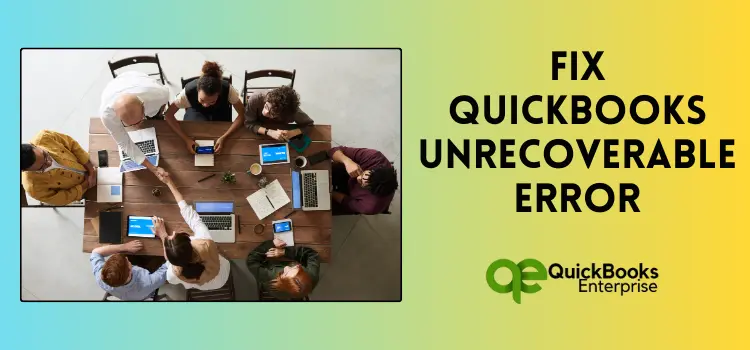Get the easiest ways to fix QuickBooks unrecoverable error and ensure the smooth functioning of the accounting software.
QuickBooks is a prominent and leading accounting software. It is like a conductor in the world of finances, helping companies stay organized and systematic. It offers various features tailored for small and medium-sized businesses, including inventory tracking, financial reporting, payroll management, etc. From simplifying complex tasks to providing real-time insights, it is a reliable tool that helps streamline financial processes. Despite such benefits and features, there are some circumstances when things go wrong. One such common error is the QuickBooks unrecoverable error.
By delving into this comprehensive blog, you will get personalized information about what the QuickBooks unrecoverable error is all about, it’s possible causes, and the troubleshooting guide to resolve it. So, make sure to read this blog to equip yourself with the right knowledge and solutions to tackle the error effectively and efficiently.
What is QuickBooks Unrecoverable Error?
A QuickBooks unrecoverable error generally occurs when the user tries to access a company file but the software fails to reach the file location. This error is accompanied by a 10-digit numeric code in a 5-digit space-length sequence. It indicates a critical issue that needs to be addressed immediately to prevent data loss scenarios. As a consequence of this error, you will be able to notice a pop-up display message as follows:
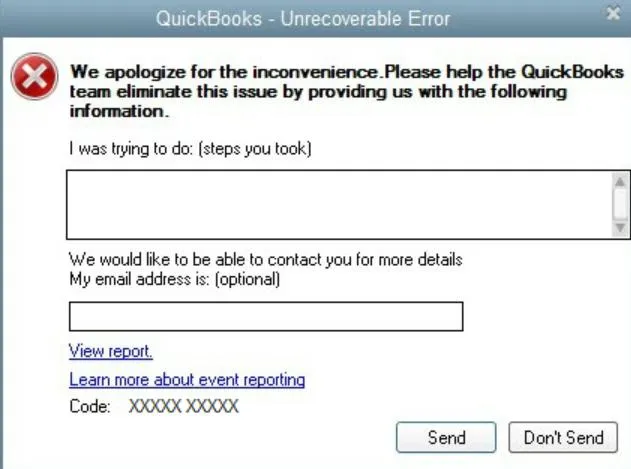
Unrecoverable error in QuickBooks desktop typically result in software crashes or unresponsiveness, which can lead to potential data corruption if not resolved promptly. There are several error codes related to the unrecoverable error, and each code corresponds to a specific issue with the software that needs to be identified and resolved to prevent further complications.
Common Unrecoverable Errors in QuickBooks Desktop
Before understanding the possible causes behind the error, you must take a look at some of the common unrecoverable errors in QB.
| 13730 84631 | 19758 63847 | 02457 79428 |
| 20888 41171 | 00227 55008 | 00000 14775 |
| 15563 13890 | 13824 75582 | 00551 46274 |
| 00000 15204 | 20103 33023 | 31197 00540 |
| 14070 43851 | 12565 30728 | 16059 98709 |
| 14070 47688 | 00000 24128 | 19062 00238 |
Conditions in Which QuickBooks Unrecoverable Error Occurs Frequently
Below mentioned are the several instances and conditions in which users are more likely to face the unrecoverable error QuickBooks desktop.
- While printing, emailing or saving a PDF on a QuickBooks desktop.
- While opening a QB company file.
- In case, the company file is damaged or corrupted.
- While sending payroll via direct deposit.
- While upgrading or updating the payroll.
- Creating a backup or making a new business file.
- Securing the transaction.
- Taking the use of the Open Previous Company Feature.
- While verifying and rebuilding the QuickBooks data file.
- During the time of closing any open window in the company file.
Reasons Behind Unrecoverable Errors in QuickBooks Desktop
Let’s take a look at some of the most common and frequent causes of why you may face the QuickBooks unrecoverable error XXXXX XXXXX while working on it.
- If the QuickBooks internal components are damaged or corrupted, then you are more likely to encounter the unrecoverable error in QuickBooks desktop.
- Sudden power outage.
- Outdated versions of the PC’s windows or QuickBooks desktop software can also lead to the occurrence of QuickBooks unrecoverable error.
- Network issues or improper installation of the QuickBooks software.
- A damaged data file can also trigger QuickBooks unrecoverable errors.
Solutions to Fix the QuickBooks Unrecoverable Error
Let’s explore some of the tried and tested solutions that you can follow step-by-step to easily resolve QuickBooks unrecoverable error without any hassle.
Solution 1. Move the Company File to Desktop
The very first solution that we suggest you follow to deal with the QuickBooks unrecoverable error is to move the company file to the desktop screen. This will ensure that the file is easily accessible and can help in resolving network issues that might be leading to the error.
Here are the actions that you can follow to move the company file to the desktop:
- First of all, navigate to the location where you have saved your company file.
- After that, search there for the file ending with the extension as .QBW.
- Select this file and then press the Ctrl +C keys together. This will copy the company file.
- Subsequently, move to the desktop screen and create a new folder.
- Now, paste the company file into the newly created folder by pressing the Ctrl + V keys together.
- Once you are done with the above lists, launch the QuickBooks desktop software on your workstation.
- As you do it, then a No Company Open window will appear on your PC screen.
- Click on the Open option, browse to the newly created folder, and select your company file.
Once you are done with the above-listed steps, you have to verify whether the QuickBooks unrecoverable error has been resolved or not.
Solution 2: Prevent QuickBooks From Opening Windows at the Startup
- Press and hold the Alt key on your keyboard, and then double-click on the QuickBooks Desktop icon.
- As a dialog box appears on the screen, release the alt key and then provide the login password for the account you are logged into.
- Click on the OK option, and as the software launches, hit the Alt key again.
- Once the QuickBooks application launches successfully, close all the background applications and windows by clicking on the Close All Windows option.
Solution 3. Run Reboot.Bat File
The other solution that you can follow to deal with the QuickBooks unrecoverable error is to run the reboot.bat file. This will result in re-registering all QuickBooks-related issues and may resolve all the issues causing the unrecoverable error. Below are the actions that you can follow to run the reboot.bat file on your workstation:
- Well, the first step is to navigate to the following location, i.e., C:\Program Files(x86)\Intuit\ QuickBooksXX Ver 00.0. Here, XX stands for the version of the QuickBooks software, and 00.0 reflects the current version of QuickBooks.
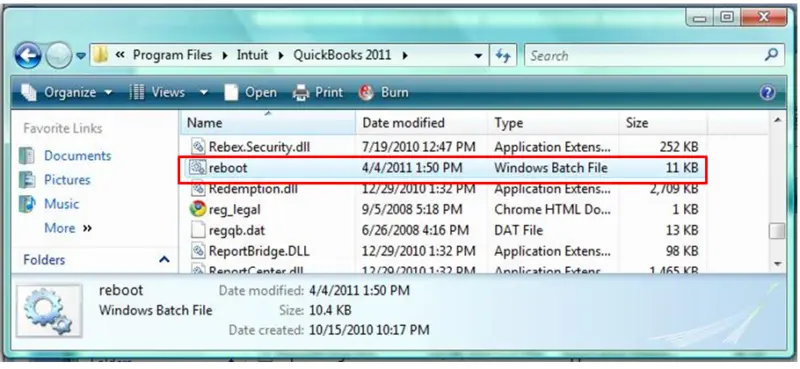
- Now, search there for the Reboot.bat file and right-click on it.
- After that, choose the Run as Admin option.
- Run the QuickBooks desktop software again and check for the presence of QuickBooks unrecoverable error.
Solution 4. Update QuickBooks Desktop to the Latest Release
Updating the QuickBooks desktop to the latest available version is helpful to resolve various errors with the software, including QuickBooks unrecoverable errors. Below are the actions that you can undertake to update the QuickBooks desktop software to the latest available version;
- Close all the active applications and windows on your desktop.
- Thereon, press the Ctrl key on your keyboard and then double-click on the QuickBooks desktop icon.
- With that effect, the No Company Open window will appear on your screen.
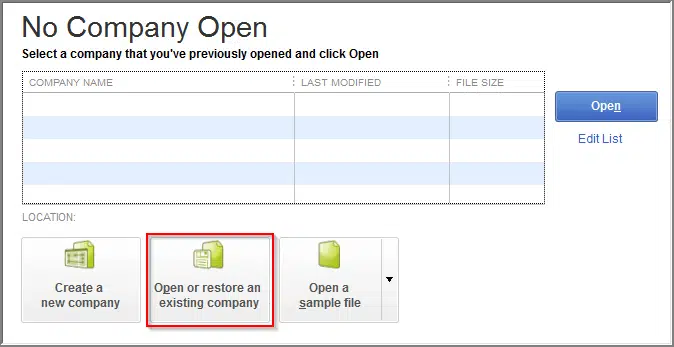
- Following the above steps, navigate to the Help menu tab and then choose the Update QuickBooks Desktop option.
- Choose the Update Now tab, and then check-mark all the available updates.
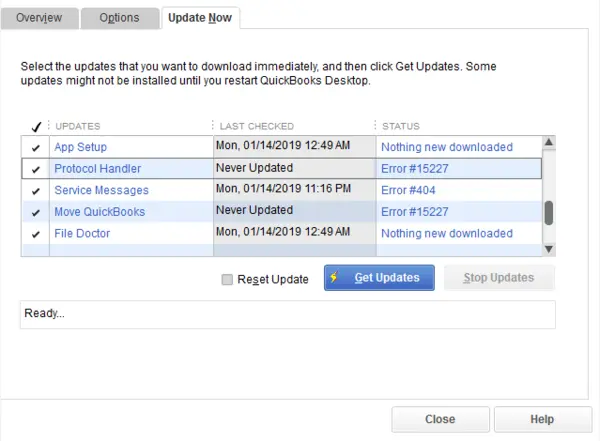
- Make sure to select the Reset Update option, and then click on the Get Updates option.
- Subsequently, the downloading process for the new Windows update will begin.
- Once the downloading process ends, relaunch the QuickBooks desktop software, and then a prompt window asking you to install the new updates will commence on your workstation.
- Here, click the Yes option and end this process by restarting your workstation.
Solution 5. Utilize Quick Fix My Program
If you are encountering the QuickBooks unrecoverable error when opening a company file, then it’s highly recommended to make use of the Quick Fix My Program. This software helps in identifying and resolving issues with the QuickBooks software that might be leading to the occurrence of unrecoverable error in QuickBooks.
Below are the actions that you can undertake to run the Quick Fix My Program on your computer:
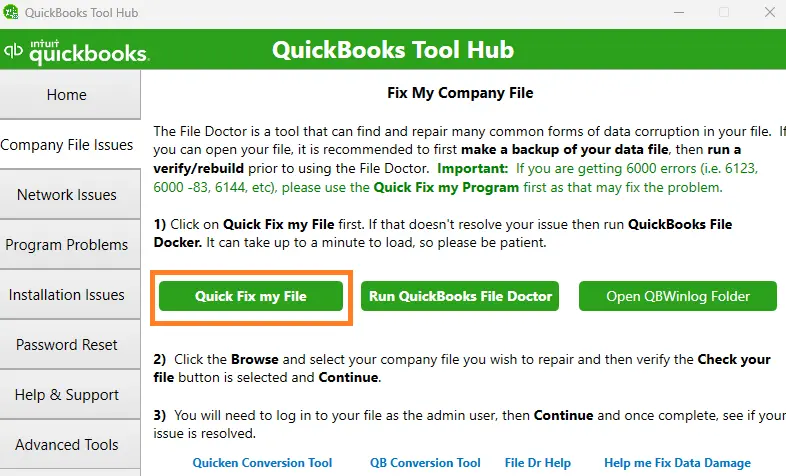
- First of all, download and install the latest version of the QuickBooks Tool Hub on your computer.
- Run the tool hub, and from the left-side menu screen, choose the Program Problems option.
- Followed by the above steps, select the Quick Fix My Program option.
- With that effect, the QuickBooks software will automatically open the data file.
Solution 6. Suppress QuickBooks Desktop
- First of all, press and hold the Ctrl key on your keyboard, and then double-click on the QuickBooks desktop icon.
- Again, press and hold the Ctrl key until the No Company Open Window appears on the screen.
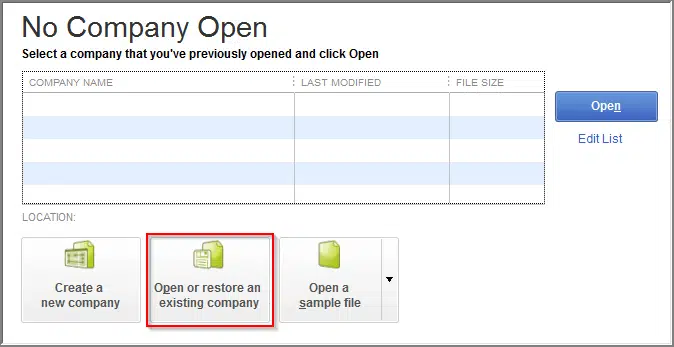
- From the no company open window, select your desired company file.
- After that, press and hold the Alt key on your keyboard, and then select the Open option.
- Once you are redirected to the login page, release the alt key and simultaneously provide the login credentials.
- Again, press the Alt key, and then click on the OK option.
- Keep holding the alt key until the company file opens completely.
Ending Note
As demonstrated above, this blog has covered detailed information about the QuickBooks unrecoverable errors, their various codes, possible causes, and the right troubleshooting steps to fix them. We hope that it will help you to resolve the error effectively and efficiently. If the above-listed steps do not help to fix the error permanently, then we advise you to get in touch with the QuickBooks enterprise support team. Experts are available 24/7 to attend to your queries and help you manage your financial activities smoothly and efficiently.
Selina Conner is a technical professional who works with important technological areas focused on data recovery and associated technologies. She enjoys writing about diverse technology and data recovery topics on a daily basis.